

As a leading IT consultancy, Makerindo Prima Solusi specializes in Internet of Things (IoT) solutions, providing comprehensive support for mobile, web, and desktop applications. Our expertise is demonstrated through successful collaborations on numerous international projects.
Trusted by the world's biggest brands









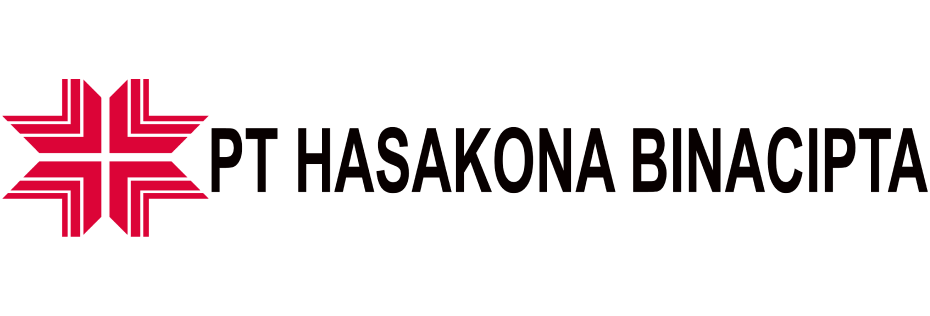
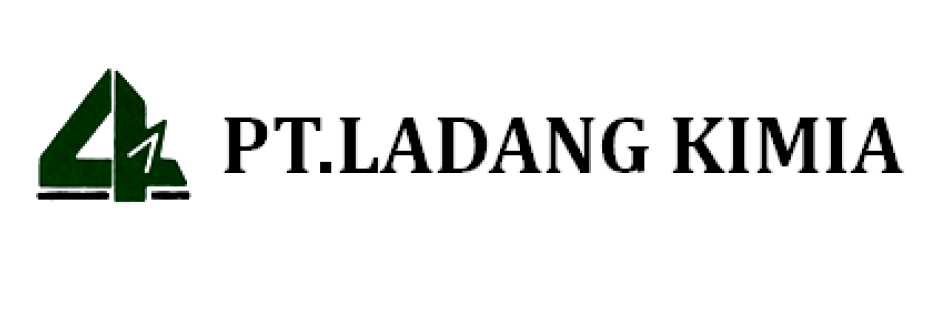



























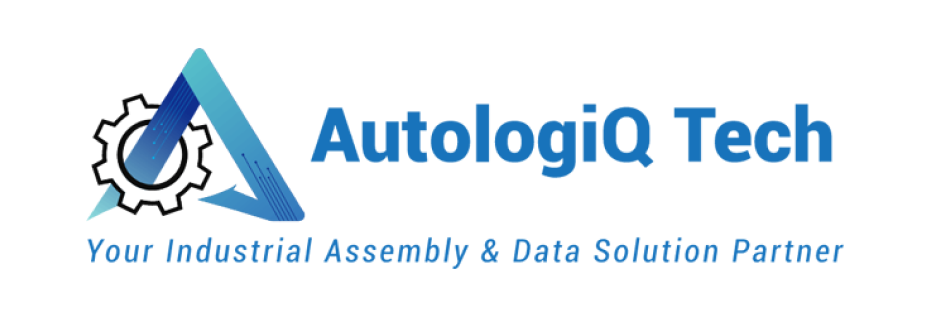



.png)
Makerindo is an IT company specializing in the creation and development of products as well as system integration. Founded on June 6, 2019, in Bandung.
We excel in Websites, Mobile App, Desktop, Embedded System, and Internet of Things (IoT) solutions. We provide exceptional services to all customer segments, ensuring products meet specifications and mutual agreements in Embedded Systems, Websites, Desktop, Mobile App, and IoT. Additionally, we are available to partner for seminars and workshops.
Our commitment to staying at the forefront of industry trends is demonstrated through successful collaborations on numerous international projects.
Project finish with Makerindo
Partner of Makerindo
Client of Makerindo


















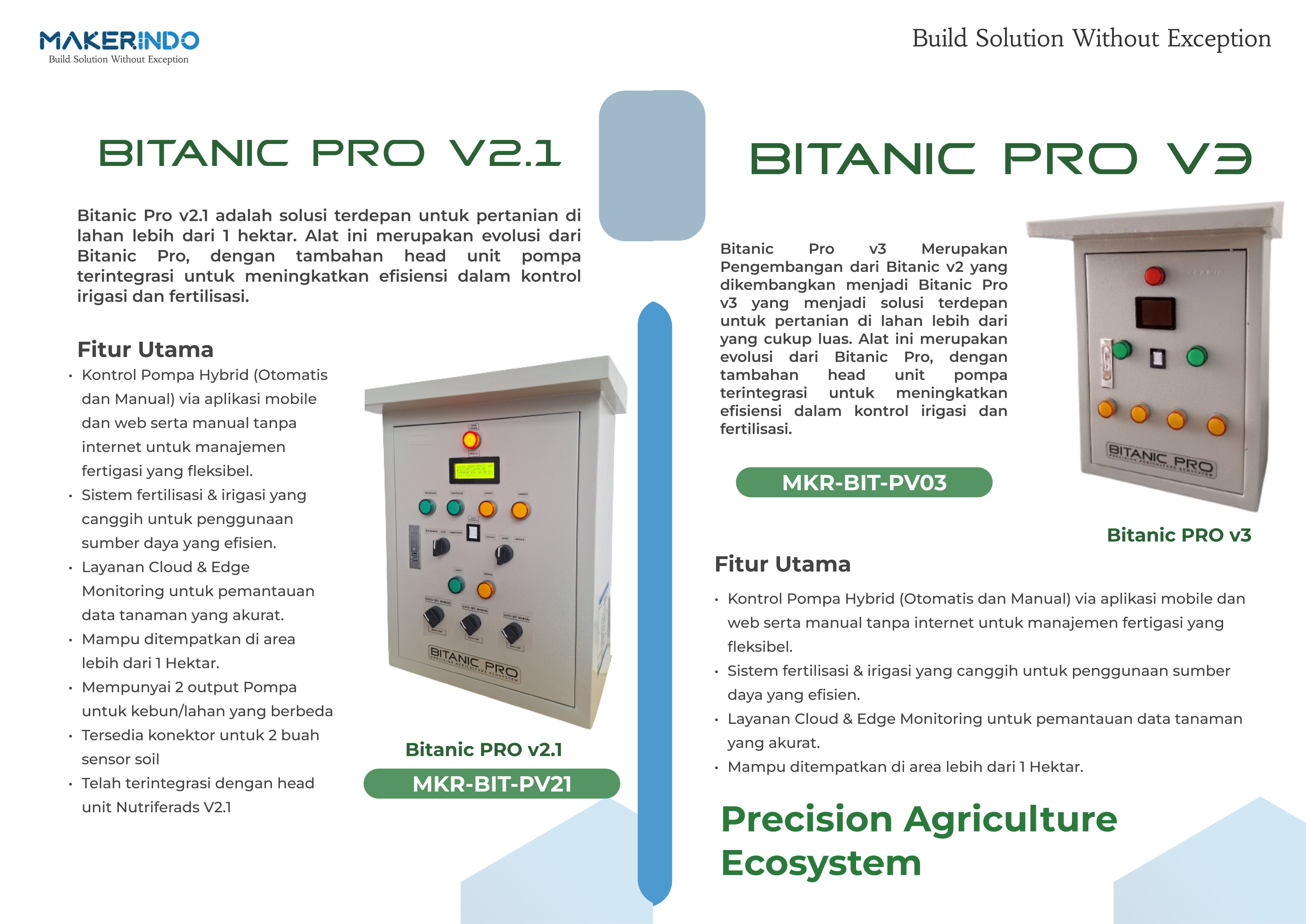

As a leading IoT Company, we are dedicated to providing comprehensive educational resources and answering frequently asked questions to help our clients.
We deliver top-notch services to all customer segments, ensuring that products meet the agreed specifications in the domains of Embedded Systems, Websites, Desktop, Mobile Apps, and IoT. Additionally, we offer partnership opportunities for seminars and workshops.
.png)
.jpg)
.png)
.jpg)
.jpeg)
.jpg)

Makerindo Prima Solusi specializes in IoT and technology solutions, providing innovative services tailored to enhance operational efficiency and drive business growth.